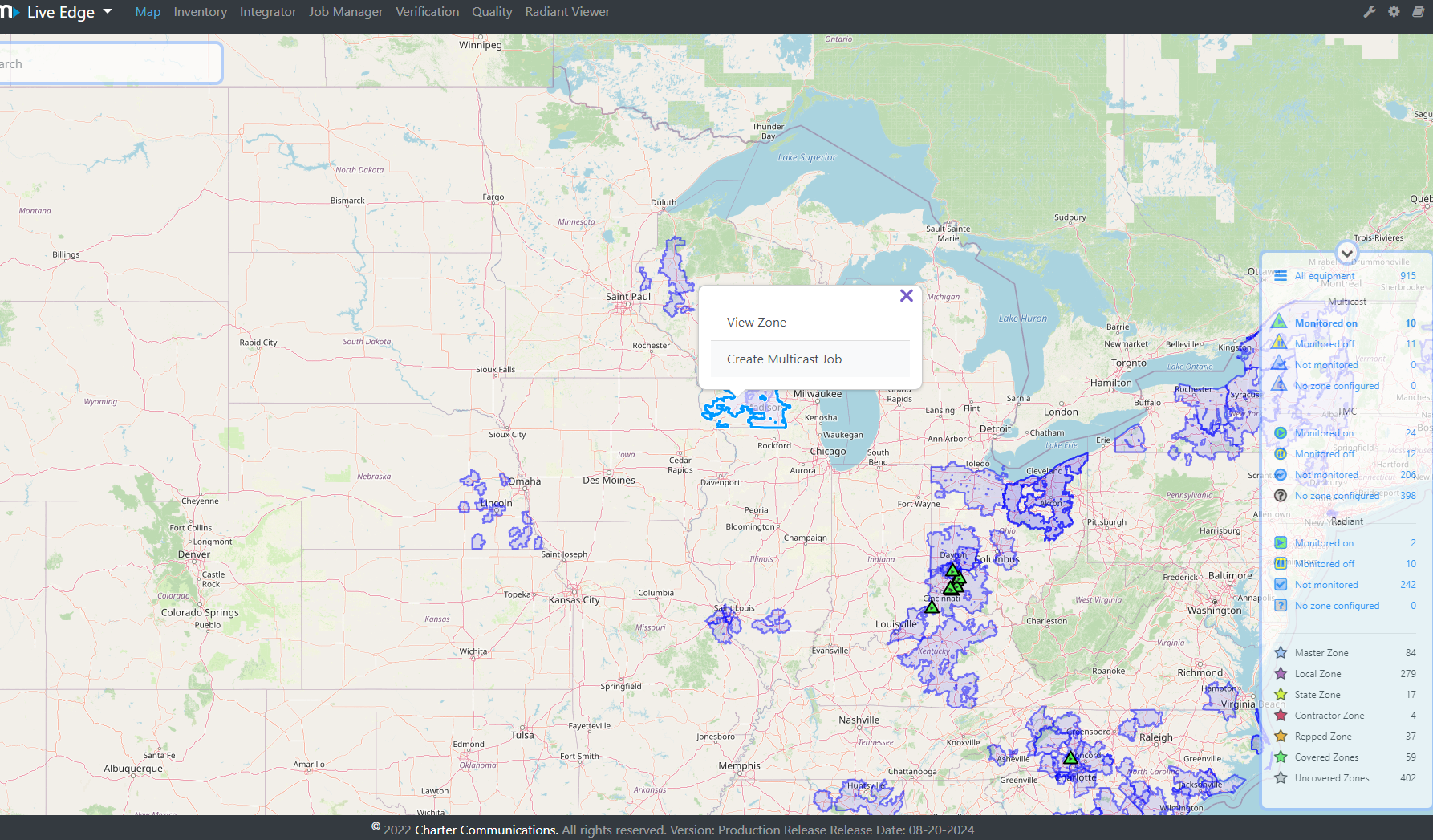Quick Create Multicast Job
Description
Based on Zone, User can create the Multicast job via the Create Multicast job button in Zone Inventory and Map.
How to create a “Solo Multicast” Job in Zone Inventory:
User can create the Solo multicast quickly via the Create Multicast job button in Zone Inventory
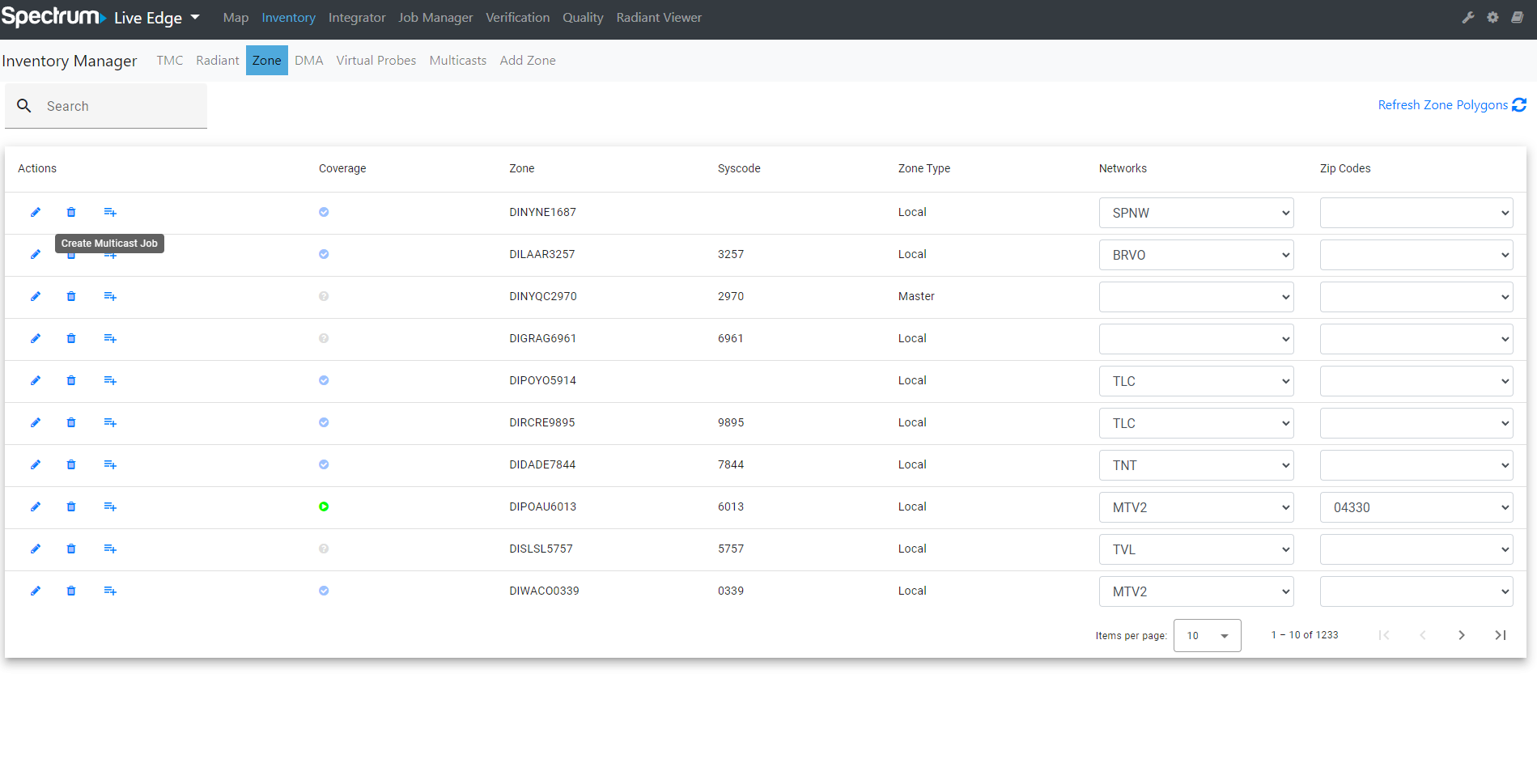
- When a user clicks on this button, a Multicast Job will be created with the associated Zone, the Load Balancer for the Virtual Probe, an open Virtual Slot, and the Channel Lineup that has the same Zip Code in the name.
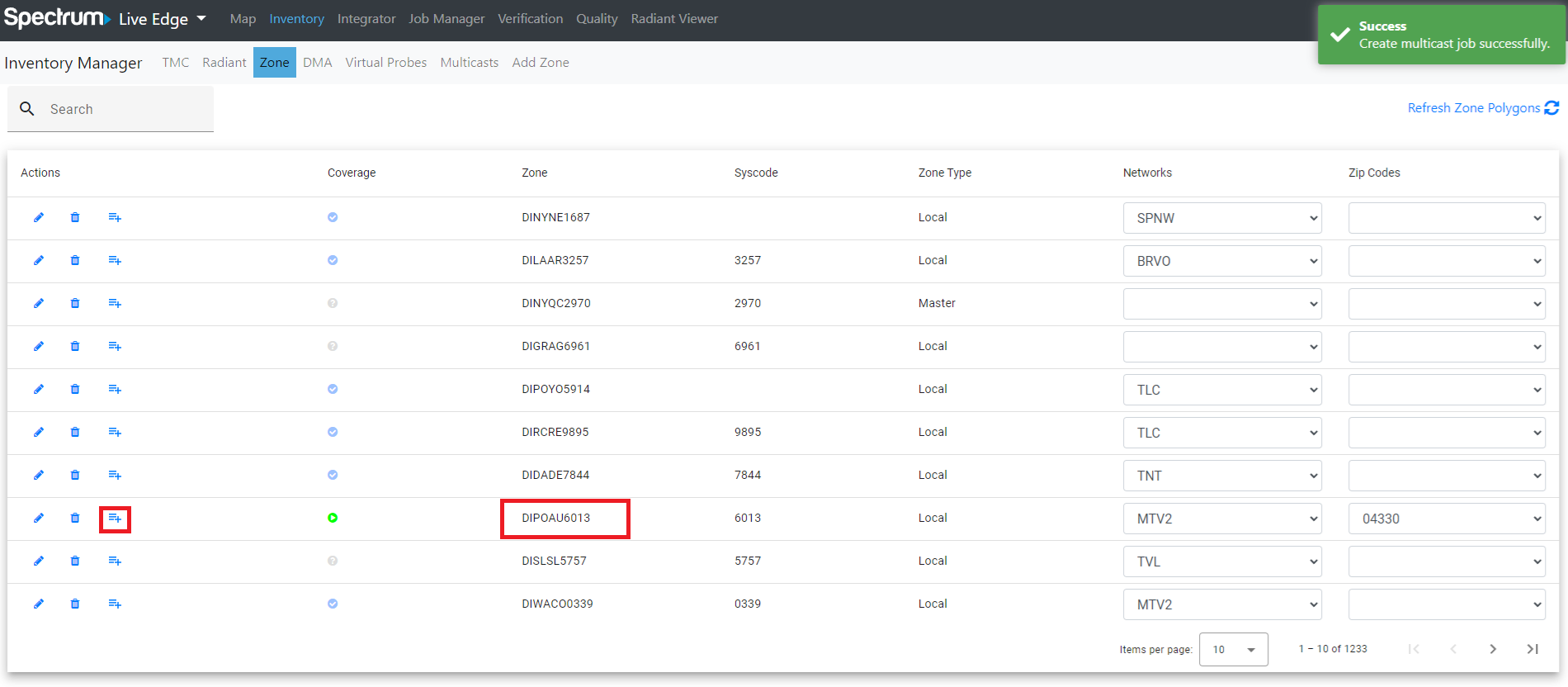
- If no Channel Lineup matches any Zip Codes so the Load Balancer probes aren’t configured, a warning toast message should appear stating, “No Load Balancer detected. Please set up a Load Balancer before creating Multicast Jobs.” and the Job Manager sets the Channel Lineup to “PLACEHOLDER”.
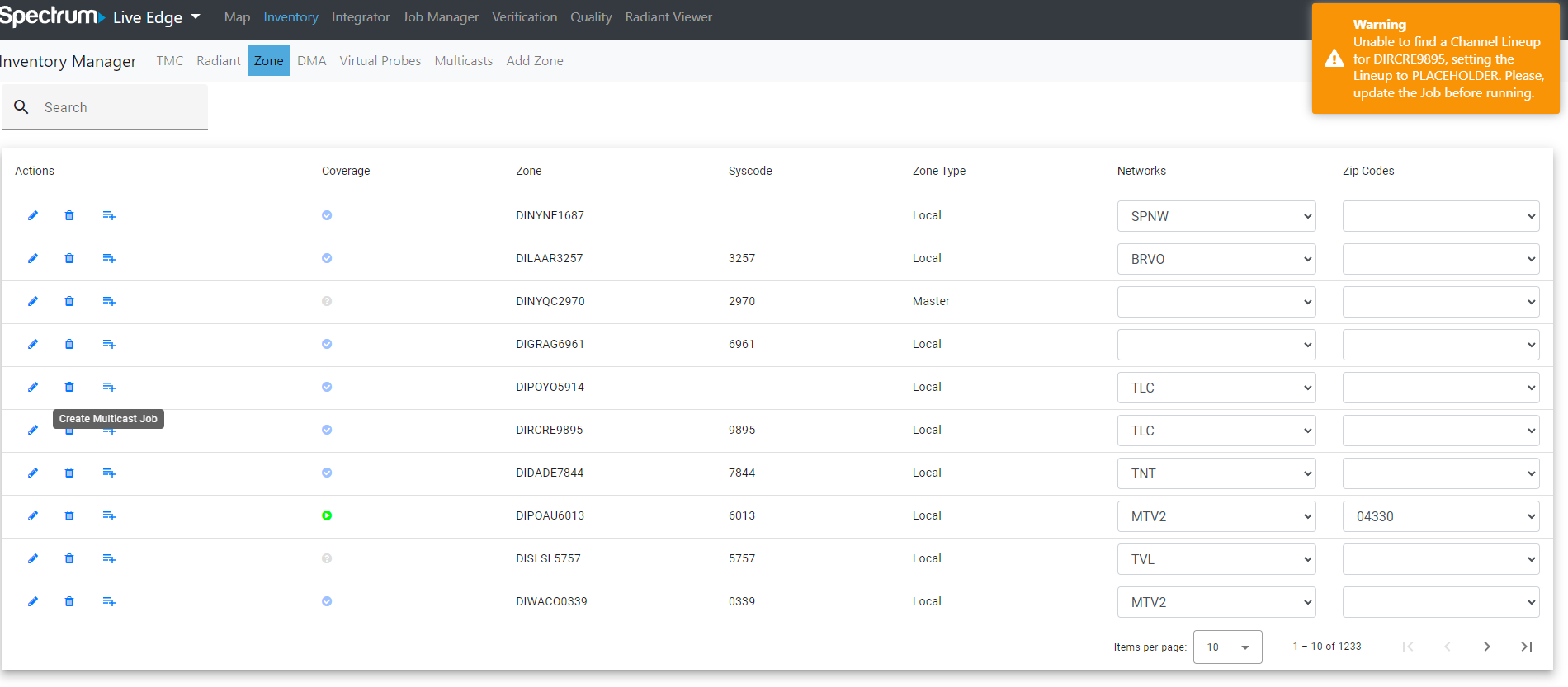
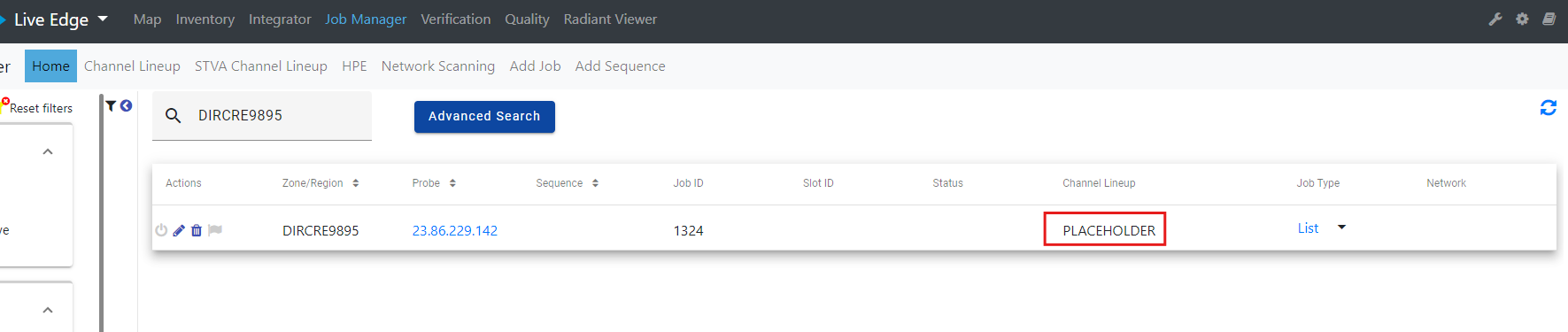
How to create a “Solo Multicast” Job in Map:
User can create the Solo multicast quickly via the Create Multicast job button in Map.
- Select the Zone
- Click Create the Multicast button
- The Load Balancer logic here is the same as in the Zone inventory