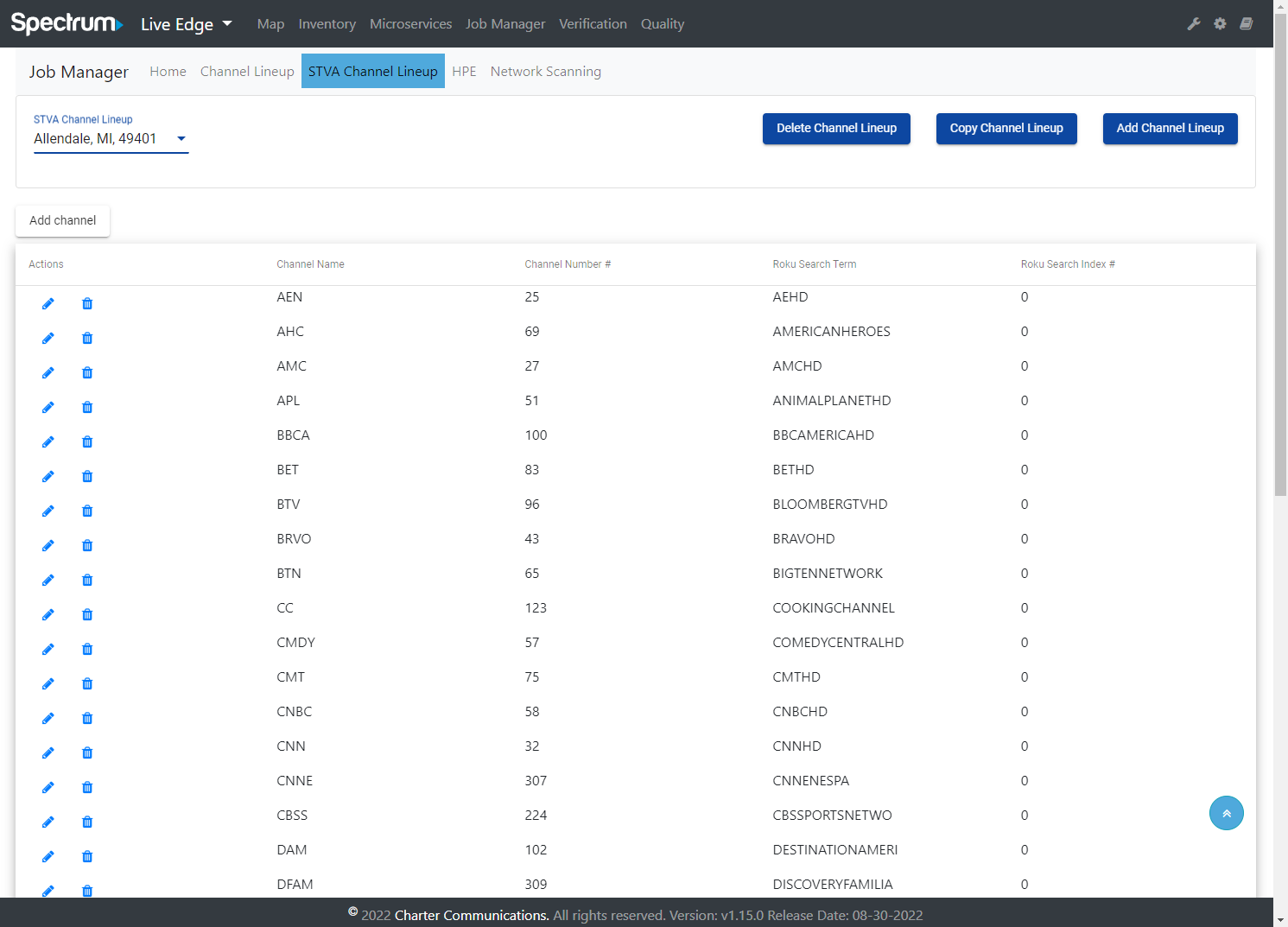STVA Channel Lineup
Description
STVA Channel Lineups represent the way channel numbers are mapped in a given area to the corresponding network and search term used to tune to that network.
Select STVA Channel Lineup
To edit an existing channel lineup, the user can select one from the “STVA Channel Lineup” dropdown menu in the top left corner of the screen.
Add Channel Lineup
The “Add Channel Lineup” button is used to create a new channel lineup.
Copy Channel Lineup
Use the “Copy Channel Lineup” button is used to create a new channel lineup based on an existing channel lineup.
Delete Channel Lineup
The “Delete Channel Lineup” button will remove the channel lineup after accepting the confirmation message.
Add Channel
The “Add Channel” button is used to add a new channel to the STVA Channel Lineup.
Channel Name
The “Channel Name” is the network short name (Ex. AHC instead of American Heroes Channel) for the given channel.
Channel Number
The “Channel Number” is the channel that the Networks appears on for the given Zone.
Roku Search Term
The “Roku Search Term” is the unique search term that the system uses to locate and tune to a specific network within the Spectrum TV App. In many cases the STVA Search feature is able to find a matching network without typing out the full name of the network (ex. AMERICANHEROES yields a match on the AHC network without having to search for the full name).
Roku Search Index
The “Roku Search Index” is the index number that should be launched when the STVA search feature yields multiple matches for the “Roku Search Term”. For example, the “AccuWeather” network has many similar shows that show up in the search results so you would need to set the “Roku Search Index” to 7 in order to correctly launch the Network and not a VOD asset.
Edit Channel
The “Edit Channel” button is represented by a pencil icon in the “Actions” column of each row. This feature allows users to change information tied to an existing DMA or to add or remove Syscodes or Networks from the DMA. is used to add a new channel to the STVA Channel Lineup.