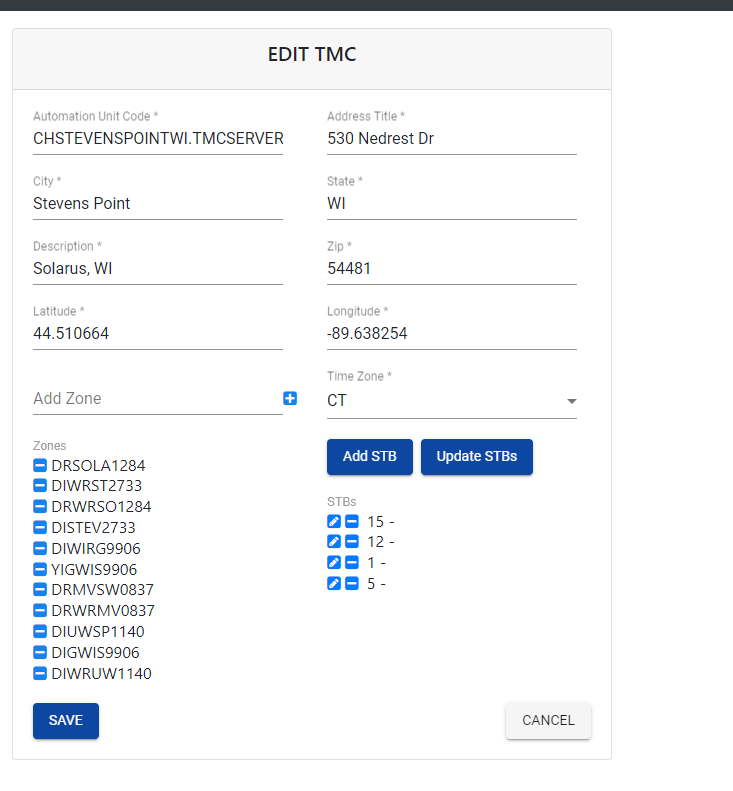TMC
Add TMC
The Add TMC button on the sub-navigation can be used to create a new TMC. It only appears when accessing the TMC site.
Edit TMC
The Edit TMC icon is represented by the pencil in the action column of each row. This feature allows to change infomation or to add or remove zones from each TMC.
Delete TMC
The Delete TMC icon is represented as a trash can and will warn the user before removing the TMC.
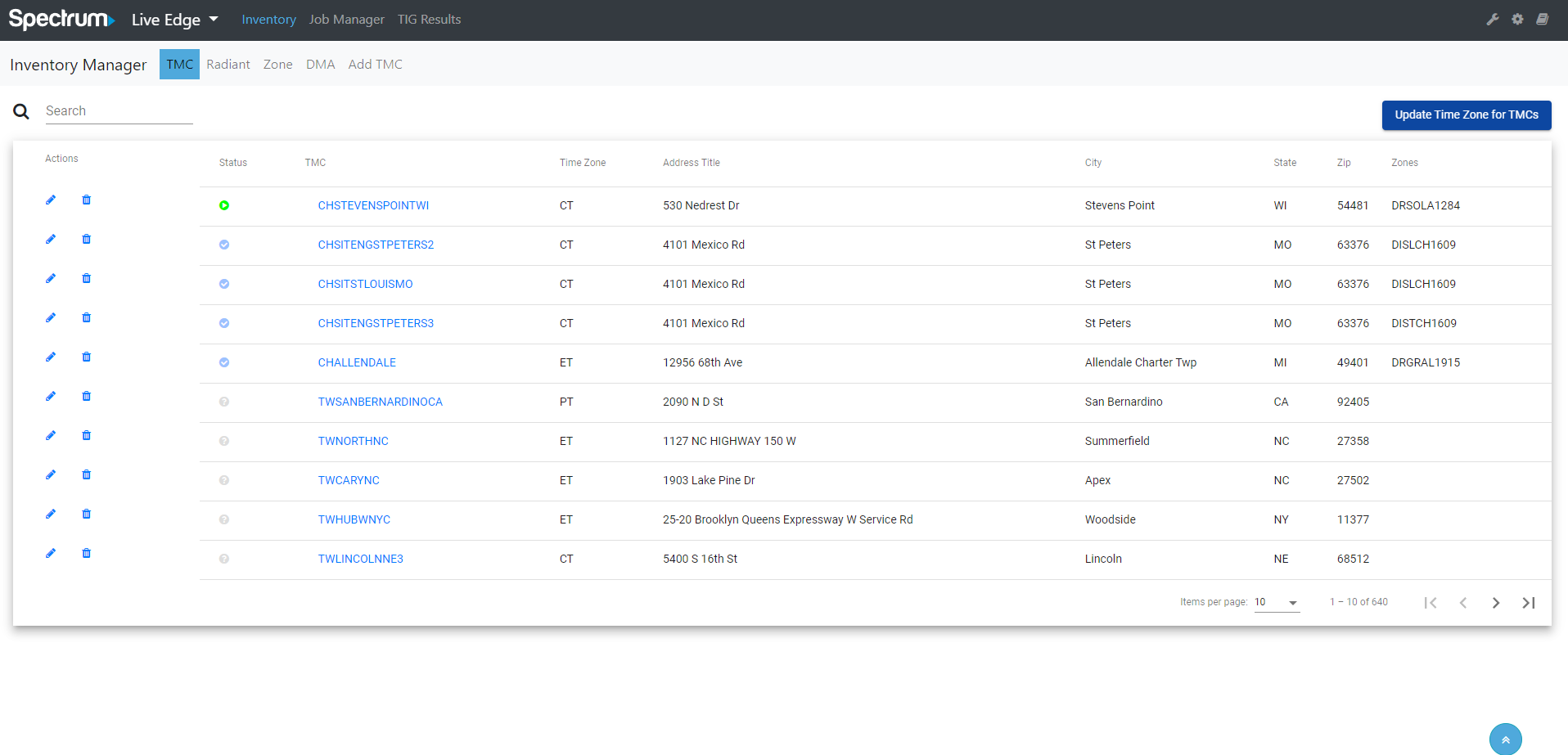
Update TimeZone for TMCs
TMC will automatically generate a time zone based on the Zip Code when clicking ‘Update Time Zone for TMC’ button.
Edit TMC
The Edit TMC screen appears when clicking on the pencil icon. This allows you to change any of the fields in the form and requires that all fields contain data. New zones can be added by typing in the name of the zone andclicking the plus icon. Zones can be removed from the list by clicking the minus icon.
Save
Each change requires the save button to be clicked. Otherwise cancel will not save changes.
Cancel
If the changes should not be saved, the cancel button will exit out of the Edit TMC screen without saving any changes.