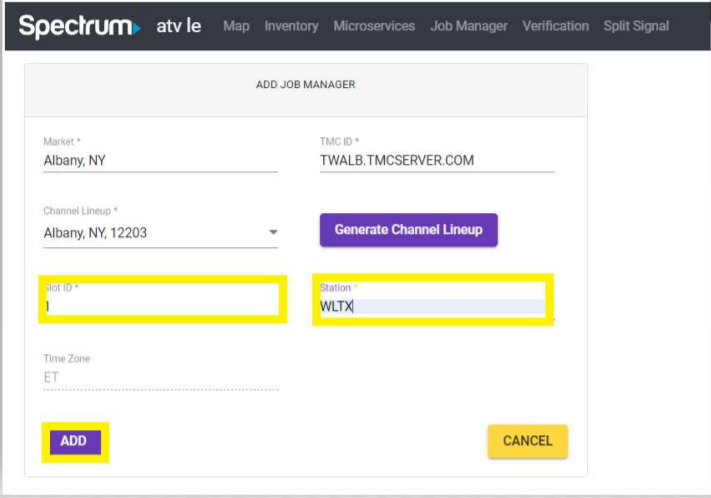add Job
Adding a New Job
To add a new job, you will have to fill out the Market and TMC ID. Then click Generate Channel Lineup button.
The Channel Lineup pull-down will then be automatically filled-in along with Time Zone value.
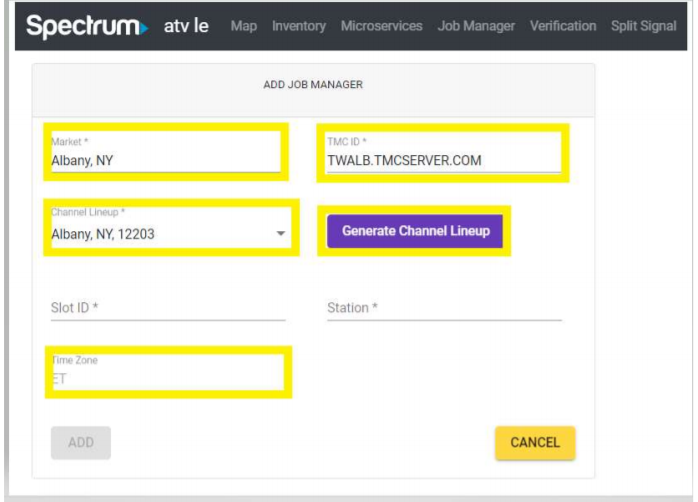 Once the channel lineup is generated, fill out the Slot ID and the Station name, click Add or Cancel for desired
action. By default jobs will be inactive, to activate click on the Active check mark box to activate.
*Note. Use Inventory to gather the TMC and Market information
Once the channel lineup is generated, fill out the Slot ID and the Station name, click Add or Cancel for desired
action. By default jobs will be inactive, to activate click on the Active check mark box to activate.
*Note. Use Inventory to gather the TMC and Market information