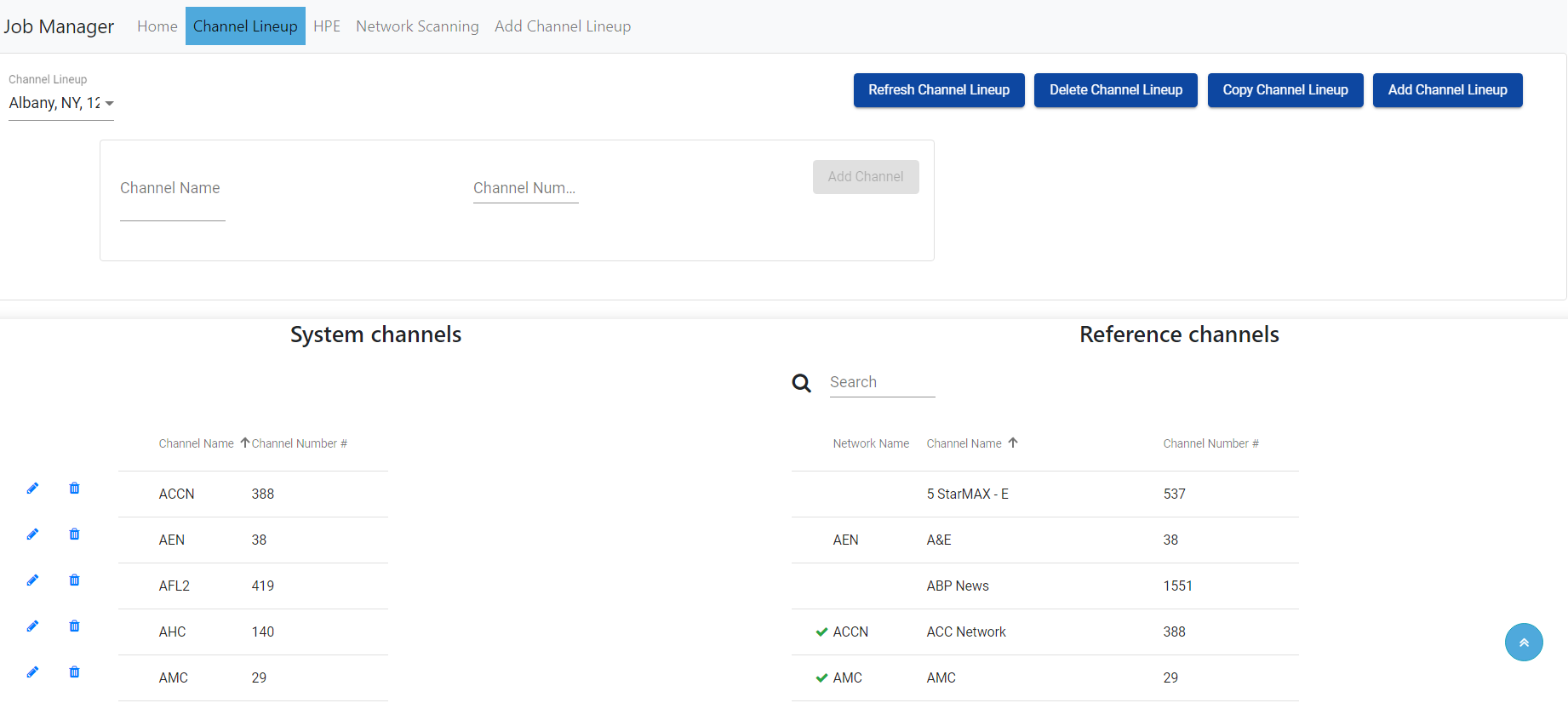Channel Lineup
Channel Lineup
Channel Lienups represent the way channels are mapped in a given area to their networks.
Select
To edit an existing channel lineup, the user can select one from the list.
Add
The Add button is used to create a new channel lineup.
Channel Name
The Channel Name should use the known network name which the user wishes to map to a channel number.
Channel Number
The Channel Number is the numeric representation of the channel.
Channel List
The channel list contains all of the known networks the user wishes to verify in the Job Manager.
Refresh Channel Lienups
To get the Reference Channels back via LienupID
Copy
Use the copy button to create a new channel lineup based on some other channel lineup.
Delete
The delete button will remove the channel lineup after confirming the user wants to delete the lineup.