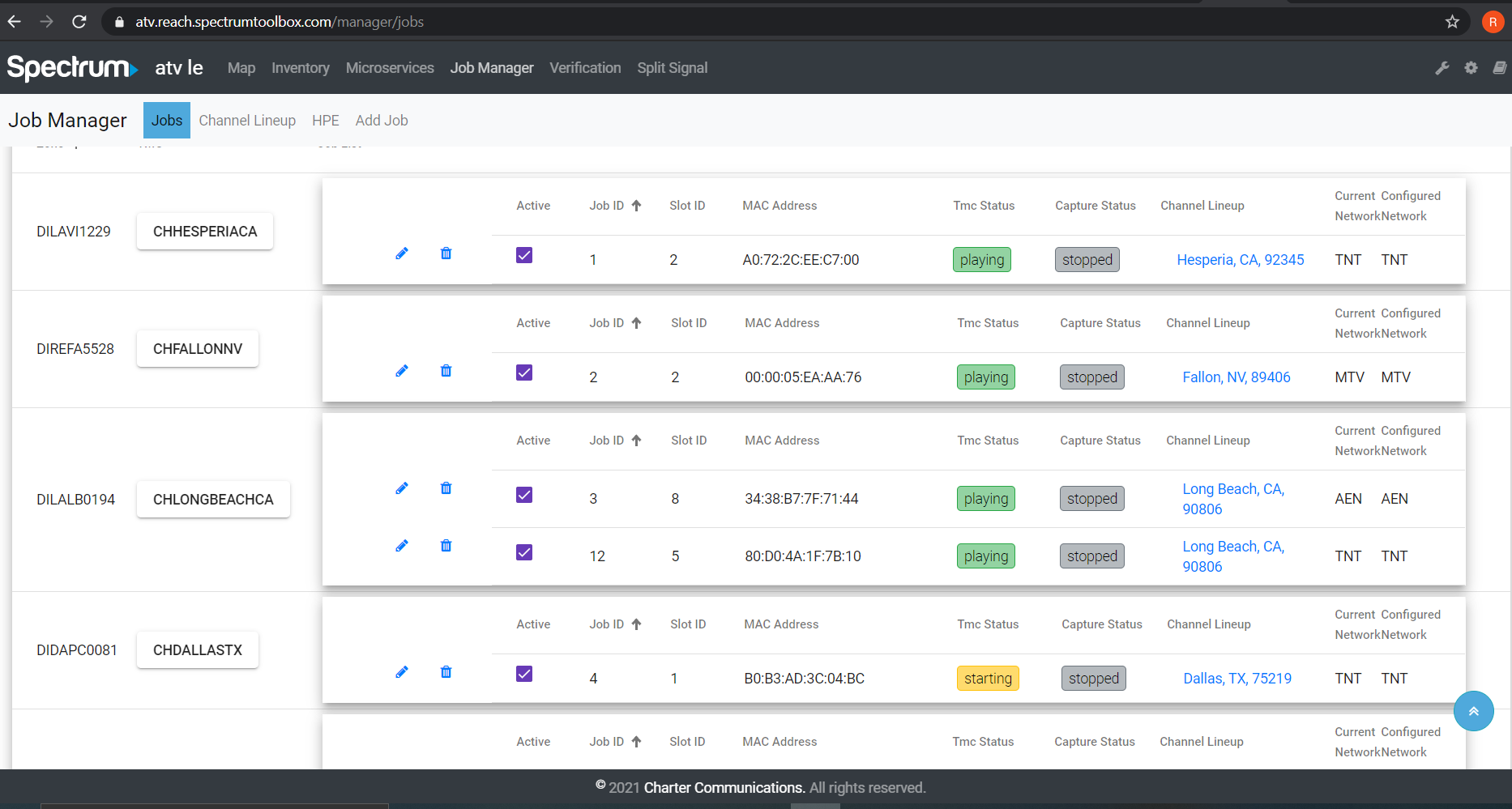Chapter 4
Job Manager
The Job Manager is the heart of the live-edge system. It is used to configure and monitor jobs that have been set up to capture and verify ad breaks. The TMC state is shown in real-time on this screen. There are several steps to add Live Edge scripts to the TMC and provision set top boxes for our use.
Home
The home view shows the overall status of all the jobs configured to monitor the TMC device and individual set top boxes configured.
The Home page is the default when accessing Job Manager.
Channel Lineup
The Channel Lineup navigation will direct to the Lineup management page.
Channel lineups can be manually created or added using an internal Charter API.
HPE
The HPE navigation will direct to the HPE management page.
High Priority Events can be uploaded or added and modified using the HPE screen.
Network Scanning
The Network Scanning navigation will direct to the Network Scanning management page.
It displaying the list of all zones as well as their Verification results, in which it run through the whole list of networks for each active zone.
Add Job
When clicking Add Job on the sub-navigation it will display a modal window allowing the user to add jobs .
This button only appears when accessing the Home page.
Search
The search feature will filter the list by any column in the table for quick lookup. It behaves like a type ahead filter.
Filter Jobs
The Filter Jobs can be collapse or expand after clicking the filter icon on left-menu.
It allows the user to filter jobs according to their active state